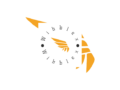Wibblex Tools
Text Formatter Tool
Text Formatter
Enter text and choose a formatting option:
Formatted Text:
Welcome To Wibblex’s Text Formatter Tool Page
Transform Your Text
In the digital world, how your text looks can make a huge difference. Whether you’re posting on LinkedIn, designing a website, or crafting marketing materials, presentation matters. Our Text Formatter Tool is designed to help you transform your text into the perfect format with just a few clicks. Here’s how it can benefit you:
Key Features and Use Cases:
1. Uppercase
Use Case: Highlight important sections or emphasize keywords in your posts.
Example: “DON’T MISS OUR ANNUAL SALE!”
2. Bold
Use Case: Draw attention to key phrases or important details in your content.
Example: “Our new feature is revolutionary!”
3. Italic
Use Case: Add emphasis or differentiate certain parts of your text.
Example: “This is a unique opportunity.”
4. Title Case
Use Case: Format titles or headings to look professional and polished.
Example: “The Ultimate Guide To Digital Marketing Success.”
5. Sentence Case
Use Case: Ensure that your sentences start with a capital letter, improving readability.
Example: “We are launching our new product next month.”
6. Bullet Points
Use Case: Organize information clearly and make it easy to read.
Example:
“• Easy to use”
“• Saves time”
“• Improves productivity”
7. Numbered List
Use Case: Create ordered lists to outline steps or rank items.
Example:
“Sign up for the webinar”
“Prepare your questions”
“Join the live session”
8. Quote
Use Case: Share impactful quotes or testimonials.
Example: “‘Success usually comes to those who are too busy to be looking for it.’ – Henry David Thoreau”
9. Strikethrough
Use Case: Indicate changes or updates in your text.
Example: “Our old pricing was $499, now it’s $399.”
10. Highlight
Use Case: Draw attention to important points or keywords.
Example: “Don’t miss our annual sale happening this Friday!”
11. Code Snippet
Use Case: Share code or technical details in a readable format.
Example: “Use the following code snippet to implement the feature: <div class='container'></div>.”
12. Colored Text
Use Case: Add color to emphasize specific parts of your message.
Example: “Important update: <span style=’color: red;’>Deadline extended to Friday</span>.”
13. Callout Box
Use Case: Highlight key information or tips within your content.
Example:
<div style="border: 2px solid #0073b1; padding: 10px; margin: 10px 0;">
<strong>Tip:</strong> Always include a call-to-action in your posts!
</div>
14. Emoji
Use Case: Add a touch of personality or visual appeal to your text.
Example: “🚀 Excited to announce our new product launch!”
15. Hyperlinked Text
Use Case: Include clickable links within your text for easy access.
Example: “Check out our latest blog post on SEO trends.”
16. Table
Use Case: Present data or comparisons clearly and professionally.
Example:
<table border="1">
<tr>
<th>Feature</th>
<th>Plan A</th>
<th>Plan B</th>
</tr>
<tr>
<td>Storage</td>
<td>10 GB</td>
<td>50 GB</td>
</tr>
<tr>
<td>Support</td>
<td>Email</td>
<td>24/7</td>
</tr>
</table>
17. Progress Bar
Use Case: Visually represent progress or achievements.
Example:
<div style="background: #f3f3f3; border: 1px solid #ccc; border-radius: 4px; width: 100%; height: 20px; position: relative;">
<div style="background: #4caf50; width: 70%; height: 100%; border-radius: 4px; text-align: center; color: white; line-height: 20px;">70%</div>
</div>
18. Custom Font
Use Case: Match your text to branding guidelines or add a unique touch.
Example:
<p style="font-family: 'Arial', sans-serif; font-size: 16px;">This text uses a custom font.</p>
19. Remove Formatting
Use Case: Revert text to plain format if needed.
Example: “Remove any special formatting to return to plain text.”
20. Highlight Text
Use Case: Make important text stand out in your LinkedIn posts or marketing materials.
Example: “Remember to review our latest changes before the deadline!”
How It Benefits You:
1. LinkedIn Users: Make your posts and updates stand out with professional formatting that draws attention and engages your audience.
2. Web Designers: Enhance client presentations and web content with well-structured and visually appealing text.
3. Digital Marketers: Craft compelling content for ads, emails, and social media with the right emphasis and style to capture interest and drive action.
With our Text Formatter Tool, you can ensure your text is formatted perfectly for any platform or purpose, helping you communicate more effectively and professionally. Start using it today to see the difference!